How to Update Your Plantronics Headset

Just like with your mobile phone, tablet or computer (or any other gizmo) it's important to ensure that they are always up to date with the latest firmware to ensure that they are compatible with all your devices and software and have all the latest features.
And it's no different for headsets, so it's a good idea to update your headset when you receive it and regularly check for updates to make sure it's up to date. Headsets often receive new firmware updates that improve its features, compatibility and security. Not only do firmware updates keep improving your headset but they also make them last longer, saving you money in the long run.
To get the best possible performance from your headset it's important to update your headset to the latest firmware before you first use it and keep it up to date over its lifespan.
Luckily, if you have a Plantronics/Poly headset the process is made super simple thanks to the Poly Lens App. Updating your headset firmware takes no time at all and we'll show you how you can do it in a few simple steps with your Plantronics headset.
Steps to Update Plantronics Headset via Poly Lens App
- Download and install the Poly Lens App
- Connect Your Plantronics/Poly Headset and/or base to Your Computer via USB. These could be:a) Plantronics Savi wireless headset base (not the headset).
b) Plantronics Voyager Bluetooth headset and USB Dongle (but NOT a charge only stand if you have one).
c) Plantronics Voyager Bluetooth headset and Voyager Office Base (and USB dongle if you use it). - Click on your devices and follow the prompts to update. This can take a few minutes, grab a beverage! (Don't use the device whilst it's updating).
- If you have more than one device, you will have to update them one at a time.
- Click done when each update finishes.
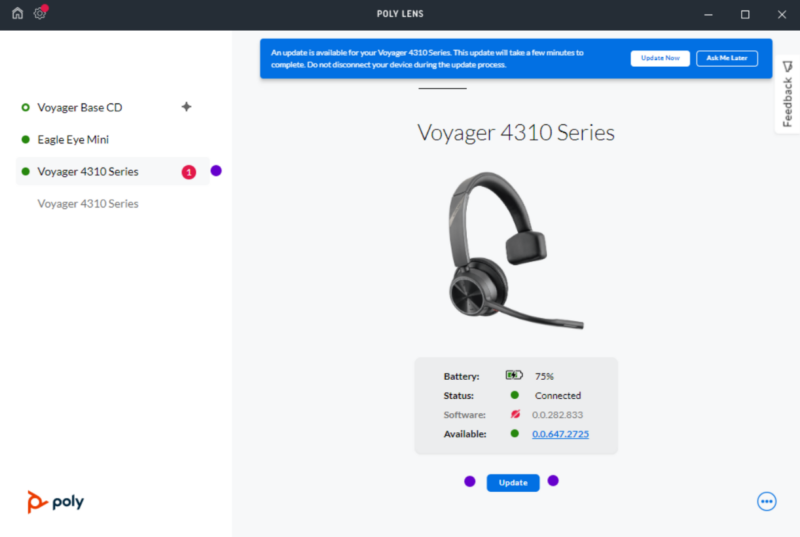
And there you have it, after these easy steps your Plantronics/Poly headset will be fully updated and ready to rock!
If you need any assistance at all to update your headset, feel free to reach out to our friendly Headset Wizards.
Check Out Our Other Support Articles!
How to Fix Static in Your Headset
How to Fix Headset Echo
Where to Find Bluetooth Dongle for Jabra Evolve Headsets



