How to Fix Static Noise Coming From Your Headset
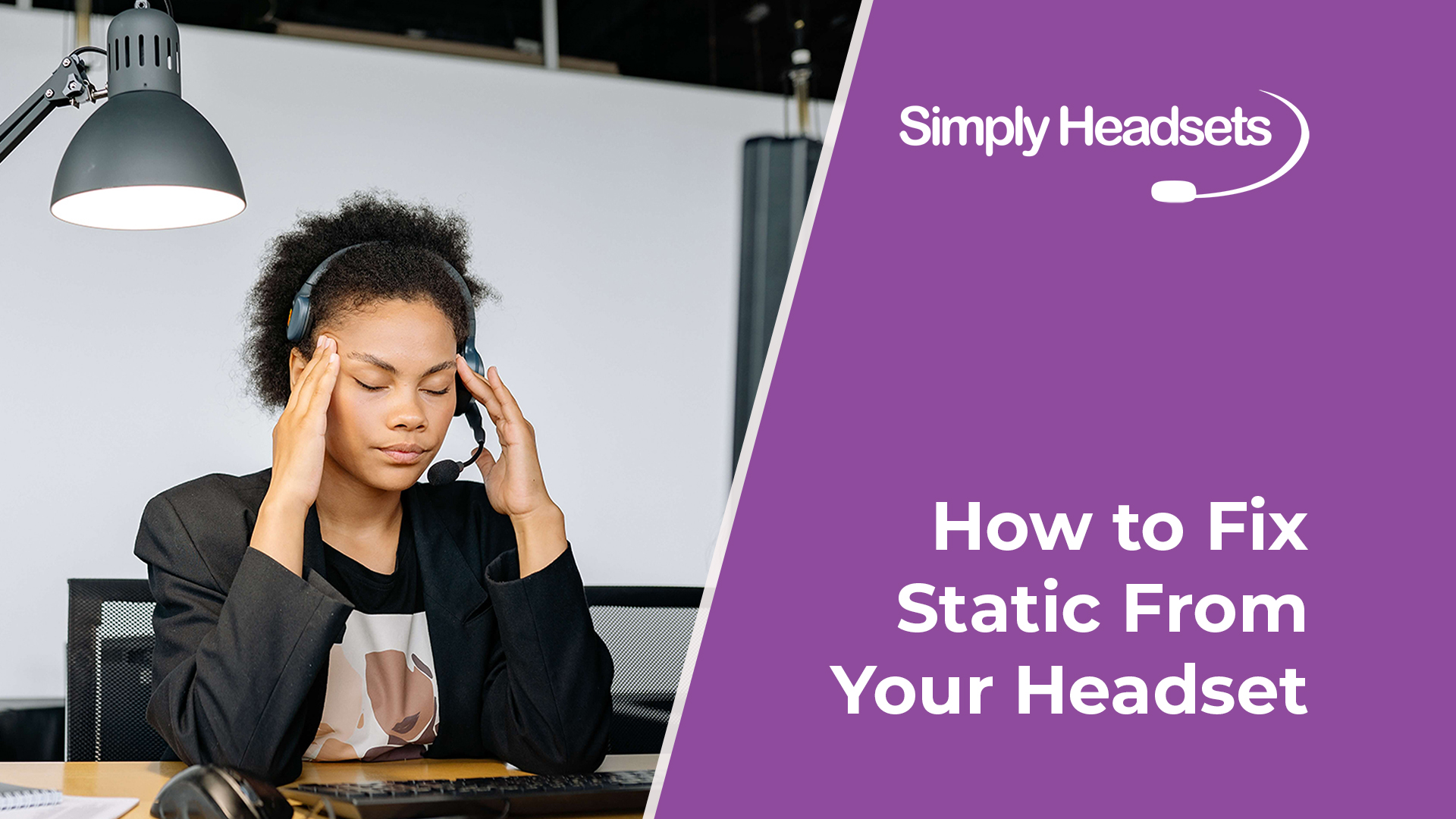
The right headset can make your audio chats and video calls so effortless that you almost forget you’ve got them on.
One of the most annoying and distracting things is static noise coming through your headset. It may force you to end an all-important call (and maybe use some interesting swear words afterwards!)
Plus, you don’t want to borrow your work colleague's headset until you work out what the problem is, do you?
So why is your headset making static noise? Read on, and we’ll give you some pointers and troubleshooting advice to help you isolate the problem which will give you some ideas on how to fix your headset.

Post Contents [hide]
- Why is Static Coming From Your Headset?
- How to Fix a Broken Headset With Static Noise
- What if You Can’t Fix the Static Noise Coming From Your Headset?
- Our Top Picks for Suitable Wired Headset Replacements
- Our Top Picks for Suitable Wireless Headset Replacements
- Conclusion
- Check Out Our Other Support Articles!
Why is Static Coming From Your Headset?
First, you have to work out where the static noise is coming from. It might feel like a tedious process tracking it down, but it can’t be any worse than getting through a call when the person on the other end sounds like they’re in a snowstorm.
Here are a few common reasons you could have static coming from your headset.
Wired Headsets
- The microphone is not in the correct position
- Damaged wires or connection
- Jack not correctly attached
- Defective Headset
- Dirty headset jack
- Software issues
Wireless Headsets
- Too many headsets in a small space (over density limit)
- The microphone is not in the correct position
- Too many headsets in a small space
- Interference from other devices
- Out of range from the base
- Wrong audio settings
- Too close to the base
How to Fix a Broken Headset With Static Noise
Now that we’ve established some of the causes of your headset making static noise, let’s look at a few things you can do to fix them.
Static in a headset can happen for several reasons. For example, it could be caused by the basic quality and limitations of the headset you’re using, or maybe it’s the poor quality of the wiring system or software that links the headset to the device you're using them with.

5 Troubleshooting Techniques for a Wired Headset Making Static Noise
- Have you switched it on and off again? Yes, that’s the obvious answer, but it’s worth unplugging and plugging in your headset again. If you can wiggle your connector, and that makes the static come and go, you can narrow the problem down also.
- Try using a can of compressed air if you’re using a jack. First, spray the connector to remove any dust. If you don’t have a can of compressed air, blow into it with short puffs of air. After this, wipe the metal plug and try again.
- You can also try plugging your headset into someone else's device to see if you’re still getting interference. If the static stops, then the issue is with your headset.
- Try borrowing another pair of headsets you know are working well and plug them into your device. If they work fine, you have a connection issue on yours.
- If your headset uses a USB connection, the USB cord may be damaged. If the cable is damaged, the static will be heard through the headset. The solution is to repair or replace the USB cable or buy a new headset.
5 Troubleshooting Techniques for a Wireless Headset Making Static Noise
- If you have a wireless headset, it’s possible that static is caused by interference from nearby electronics. Walk around your home or office and listen to the headset to see if your static disappears.
- Sometimes a problem with software is what’s causing static. If you have a USB Bluetooth headset and the static disappears when you move the headset closer or farther away from your computer, it may be a USB software connection problem. This one is a long shot, but a software and device driver update can possibly solve the problem.
- Every headset has limitations on how far away you can go from your computer - and how close you can go. For example, you need to be at least 15cm away from your phone and 30cm away from your computer, or you may have static interference issues, and if you move further than is recommended by your headset manufacturer, the same will happen.
- Try toggling backwards and forwards between the different audio devices available in your computer’s volume control. If this doesn’t fix your static, try changing the default audio output device in your computer’s control panel to see if that fixes the problem.
- If the static is only coming from your microphone, try placing your microphone in the right position. Have you ever heard someone speaking with a microphone pressed against their lips? That’s what it sounds like if your headset microphone isn’t right - muffled and staticky. Make sure it’s under your lower lip and 4cm (two fingers) away from the side of your face. Lowering the mic’s volume can help too.

What if You Can’t Fix the Static Noise Coming From Your Headset?
If you've tried everything and you still can't fix the static noise, then your old headset may need to be retired. We know you’ve engraved your initials on it, and it's moulded to the shape of your head, but all good things must come to an end.
That said, if you’ve purchased a new pair of headsets and they’re giving you audio issues, you can either take them back to where you bought them and get a full refund or swap them for a brand new pair.
If you’ve purchased them from Simply Headsets, you’d already know that we offer free lifetime support, and if you’re looking for recommendations for a brand new pair of headsets, our headset geeks have put their collective expertise together and come up with a few of the best for you to check out.
Our Top Picks for Suitable Wired Headset Replacements
EPOS Impact SC 665
As far as corded headsets go, there aren’t many better than these. They’re top of the range. They work with computers and mobile, have an ULTRA noise-cancelling mic, and premium sound quality.
On the slim chance that you do have any issues with these, EPOS backs you up with a three-year warranty. So you’re extremely unlikely to get any static issues from these headsets.
Jabra Evolve2 40
Not only will you not experience any static issues with these headsets, the Evolve2’s shine when it comes to eliminating background noise due to their large, comfortable-fitting foam padded earcups.
If you need to upgrade anyway, why not go for comfort? These beauties not only come with the abovementioned comfortable earpads but also with a memory foam padded headband as well as a two-year warranty.
Our Top Picks for Suitable Wireless Headset Replacements
EPOS Impact DW Pro 2
This model is hard to beat if you’re using it with your computer. You won’t get any static issues using these rippers, and you’ll get a wireless range of 180 metres.
The audio qualities in these EPOS Impacts are excellent; Noise protection, Noise cancelling mic, Ultra noise-cancelling mic, wideband mic and wideband audio.
If it’s time for an upgrade, you won’t do much better than this model.
Jabra Evolve2 65
These Jabra’s work with PC and mobile and come with professional HD sound quality and powerful speakers.
They have echo cancellation and noise protection, and it’s extremely rare to get any static issues in these premium headsets that are also built for comfort.

Conclusion
Sometimes, one of the easiest ways to fix static in your headsets is to simply use high-quality headsets. Sometimes, that’s all there is to it. The better quality your headsets, the less static you will have.
This not only works for work-from-home headsets but also headsets used in call centres. Low-quality call centre headsets often have static problems.
If you use high-quality headsets, static should not be a problem. Plus, the static in your headsets could drive people away and cost you customers.
If you tried our troubleshooting advice and it worked for you, great. And if you need to (or want to) buy a new pair of headsets to replace your older or faulty ones, that's great too because, at Simply Headsets, we’ve got so many headsets in our range that we know there’s one here that’s just perfect for you.
If you need to know more, call our experts who love talking about headsets, or feel free to browse some more and find the perfect wired or wireless headset for you.
Check Out Our Other Support Articles!
Where to Find Bluetooth Dongle for Jabra Evolve Headsets
How to Fix Headset Echo
How to Update Your Yealink Headset







