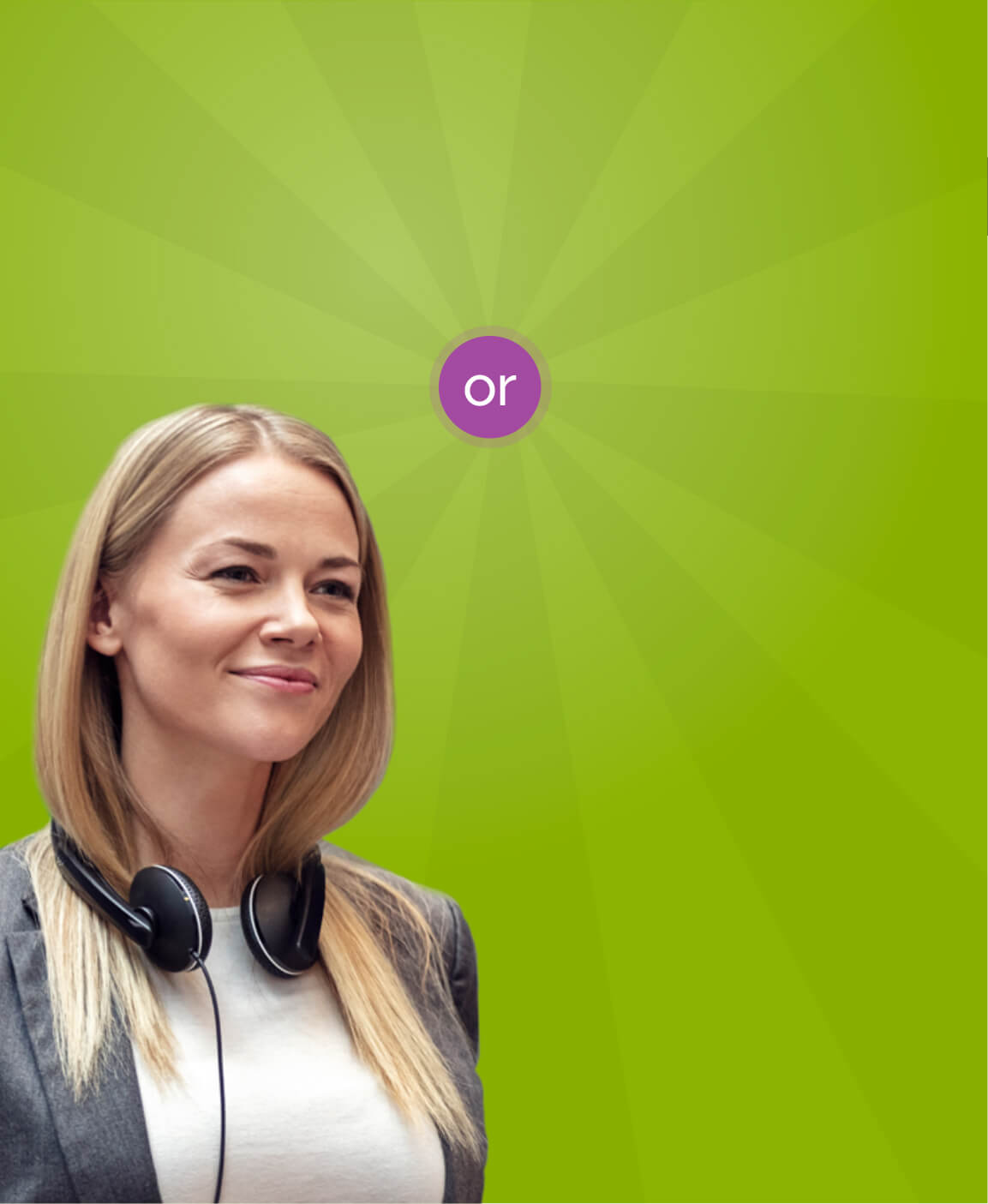Searching for compatible lifters/electronic hookswitches...
Video Conferencing Meeting Size and Type
Here you will find a range of video conferencing devices based on the size and type of your Businesses video conferencing needs. Check out our personal webcams, conference cameras, all-in-one video bars and Bluetooth speakerphones, as well as Zoom and Microsoft Teams certified speakerphones. Whether you’re fitting out a work from home setup, a huddle room or a large boardroom, we’ve got you covered.
-
RRP: $3,889Now: $3,883 inc GSTNow:
$3,883 Inc GST Save: $6- All-in-one video bar providing full HD video and superior audio.
- Superb Audio Performance
- IIntelligent Camera Solution
- Certified for leading UC solutions incl. Microsoft Teams Rooms on Android™ (with EXPAND Control)
-
RRP: $1,075Now: $1,074 inc GSTNow:
$1,074 Inc GST Save: $1- Designed for any meeting space
- Be seen at your best with a 4K Camera
- Instant Privacy Option
- Certified MS Team and Zoom
-
Now: $329 inc GSTNow:
$329 Inc GST- Personal USB Webcam with 4K Video
- 2 omni-Directional microphones
- Instant Picture control
- Certified for Teams and Zoom
-
RRP: $286Now: $218 inc GSTNow:
$218 Inc GST Save: $68- WORKS WITH - Mobile phone/Tablet + PC
- Suitable for 1-2 people
- MS Teams certified
- 20 hour talk time
- Can charge mobiles
-
RRP: $286Now: $218 inc GSTNow:
$218 Inc GST Save: $68- WORKS WITH - Mobile phone/Tablet + PC
- Suitable for 1-2 people
- 20 hour talk time
- Can charge mobiles
-
Now: $1,085 inc GSTNow:
$1,085 Inc GST- Room-wide crystal-clear video
- Powerful speaker for small spaces
- Compatible with all PC/Mac video apps
-
- WIFI6 wireless presentation
- Wireless BYOD*
- Windows OPS Module*
- Upgradeable Android OPS Module

-
- Easily deploy MS Teams or Zoom Rooms
- Touch screen collaboration tools
- Flexible and suits 90% of meeting rooms
- Wireless BYOD and Microphone options

-
RRP: $569Now: $470 inc GSTNow:
$470 Inc GST Save: $99- Certified MS
- Suitable for small to medium sized meeting rooms
- Easily connect to two Bluetooth® devices simultaneously
- Up to 18 hours talk time
-
RRP: $485Now: $402 inc GSTNow:
$402 Inc GST Save: $83- UC Optimized
- Suitable for small to medium sized meeting rooms
- Easily connect to two Bluetooth® devices simultaneously
- Up to 18 hours talk time
-
-
RRP: $855Now: $550 inc GSTNow:
$550 Inc GST Save: $305- Exceptional Optics, Powerful Audio
- MS Teams & Zoom Certified
- Premium Presentation Device
- Focus Room Suitable
-
RRP: $3,800Now: $3,423 inc GSTNow:
$3,423 Inc GST Save: $377- 4K UHD Display
- Infrared Touch with 20 PoT
- 12MP Full HD, 6 Element Mic Array
- OPS Slot to Support WIN / Android PC Module
-
RRP: $1,899Now: $1,562 inc GSTNow:
$1,562 Inc GST Save: $337- PTZ with 4K Sensor
- 80° Field of View
- Auto framing & 12 x Optical Zoom
- Flexible mounting options included
-
RRP: $1,772Now: $1,424 inc GSTNow:
$1,424 Inc GST Save: $348- Certified for Microsoft Teams & Zoom
- 8 Beamforming Microphones
- Panoramic 4K Camera
- Virtual Director, Room Insights and Whiteboard
-
Now: $553 inc GSTNow:
$553 Inc GST- MS Teams Certified Devices
- ANC + Charging Stand Included
- Integrated Privacy Shutter
- Flexible Mounting Options
-
Now: $304 inc GSTNow:
$304 Inc GST- MS Teams & Zoom Certified
- Folds flat with travel pouch
- Integrated Privacy Shutter
- Flexible Mounting Options
- Great for music and voice calls
-
RRP: $3,189Now: $2,468 inc GSTNow:
$2,468 Inc GST Save: $721- Certified for Microsoft Teams
- Content Sharing & Whiteboard
- 133° super-wide field of view
- Auto framing and speaker tracking
- Easy Setup & Installation
-
RRP: $1,990Now: $1,397 inc GSTNow:
$1,397 Inc GST Save: $593- 360° Field of View
- Best of All-in-one flexibility
- 5.5m radius mic pick-up range
- Android OS - Teams, Webex & Zoom apps

-
RRP: $2,200Now: $2,079 inc GSTNow:
$2,079 Inc GST Save: $121- Teams Certified
- Static or Dynamic Microphones
- All-in-one with HDMI Display Link
- Best in class audio from Bose Pro
What are the key considerations when setting up a video conferencing meeting room?
When setting up a video conferencing meeting room, it's important to consider the following key factors:
- Room size and layout to accommodate participants and equipment.
- Proper lighting to ensure clear visibility of participants.
- Acoustic treatment to minimise echo and background noise.
- Quality audio equipment, such as microphones and speakers, for clear sound.
- High-definition cameras for crisp and detailed video.
- Reliable internet connection to support video streaming and conferencing.
What are some recommended video conferencing solutions for meeting rooms?
There are several recommended video conferencing solutions for meeting rooms, including:
- Zoom Rooms
- Microsoft Teams Rooms
- Google Meet
- Cisco Webex Rooms
- Poly Studio X
- Lifesize
Can I integrate video conferencing solutions with existing meeting room equipment?
Yes, most video conferencing solutions offer compatibility and integration options with existing meeting room equipment. This allows you to leverage your current infrastructure, such as displays, cameras, and audio systems, and enhance them with video conferencing capabilities. However, it's recommended to check the compatibility and integration requirements of your chosen video conferencing solution to ensure seamless integration.
What are the benefits of using a dedicated video conferencing solution for meeting rooms?
Using a dedicated video conferencing solution for meeting rooms offers several benefits:
- Enhanced audio and video quality for more effective communication.
- Seamless integration with room equipment for a streamlined user experience.
- Advanced features like screen sharing, recording, and collaboration tools.
- Centralised management and control of meetings and settings.
- Improved security measures to protect sensitive information.
- Efficient use of meeting room resources and optimised collaboration.
How can I ensure a smooth and successful video conference in a meeting room?
To ensure a smooth and successful video conference in a meeting room, consider the following tips:
- Test the equipment and connections prior to the meeting.
- Ensure proper lighting and camera positioning for optimal visibility.
- Use a high-quality microphone and speakers for clear audio.
- Mute your microphone when not speaking to minimise background noise.
- Connect to a stable and high-speed internet connection.
- Follow video conference etiquette, such as being punctual and attentive.