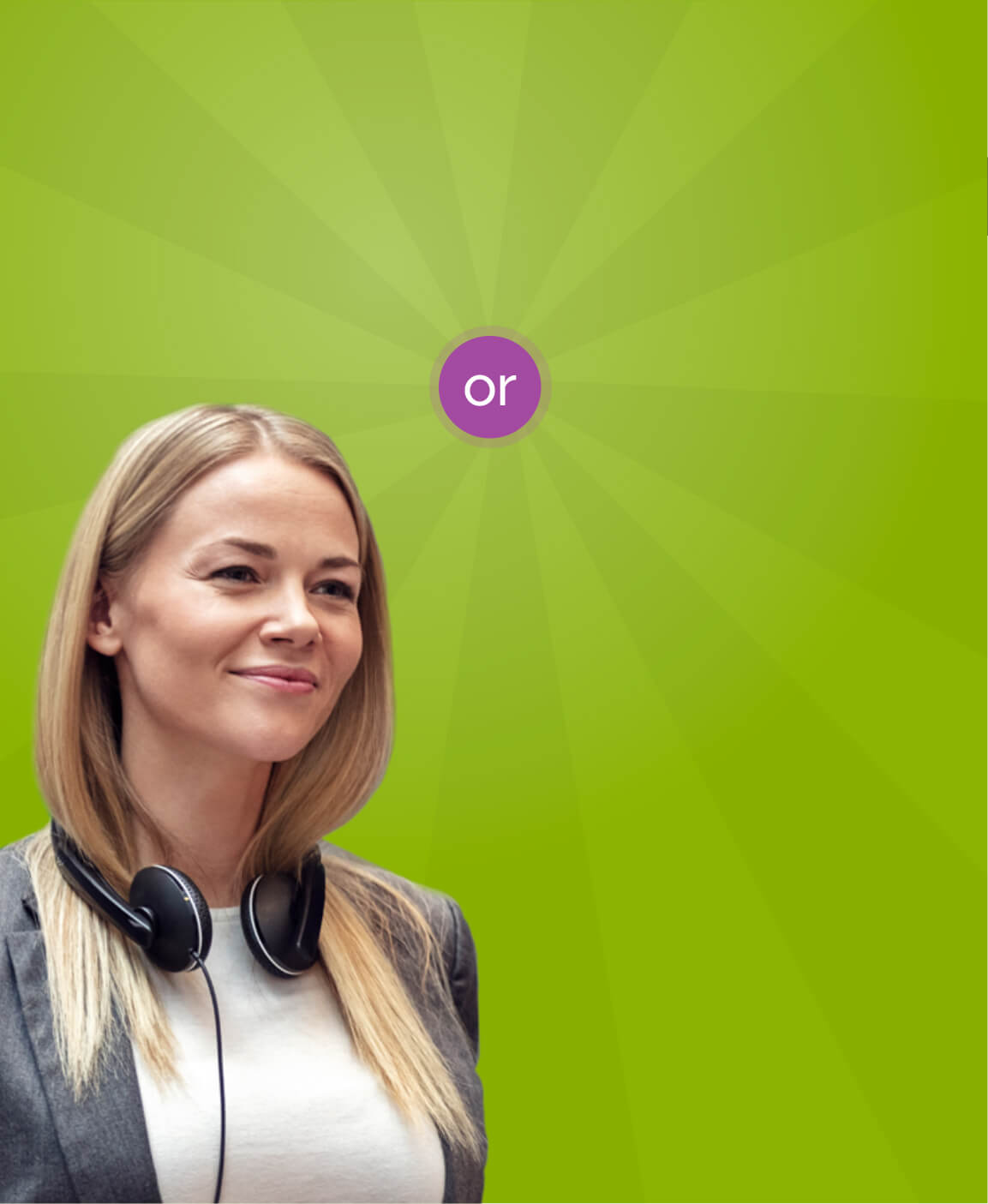Searching for compatible lifters/electronic hookswitches...
Video Conferencing for Classrooms
Enhance remote learning experiences with our video conferencing solutions designed specifically for classrooms. Explore our best video conferencing products, meeting room kits, webcams, all-in-one video bars, and speakerphones to facilitate interactive and engaging online classes.
What is video conferencing in the context of classrooms?
Video conferencing in classrooms refers to the use of audiovisual technology and online communication tools to facilitate remote learning and collaboration. It allows students and teachers to connect and interact in real-time, regardless of their physical locations.
What are the benefits of video conferencing in classrooms?
Video conferencing offers several benefits in classroom settings:
- Enables remote learning opportunities, especially for students in geographically distant or underserved areas.
- Facilitates virtual guest speakers and experts to enhance educational experiences.
- Allows for collaborative projects and discussions among students from different schools or countries.
- Provides access to a wider range of educational resources, including online libraries and virtual field trips.
- Promotes cultural exchange and global awareness by connecting students from diverse backgrounds.
What equipment is needed for video conferencing in classrooms?
To conduct video conferencing in classrooms, the following equipment is typically needed:
- A computer or tablet with a webcam and microphone.
- A reliable internet connection with sufficient bandwidth.
- Video conferencing software or platforms suitable for educational purposes.
- Additional audio devices, such as speakers or headsets, for improved audio quality.
- Interactive whiteboards or displays for visual presentations and shared content.
How can video conferencing be effectively integrated into classroom teaching?
To effectively integrate video conferencing into classroom teaching, consider the following strategies:
- Provide clear instructions and guidelines for students on using video conferencing tools.
- Plan interactive activities and discussions to engage students during remote sessions.
- Utilize screen sharing to present slides, videos, and other instructional materials.
- Encourage student participation through chat features, raised hands, or breakout rooms.
- Establish norms for online etiquette and respectful communication.
What are some popular video conferencing platforms for classrooms?
Popular video conferencing platforms for classrooms include:
- Zoom
- Microsoft Teams
- Google Meet
- Webex
- Skype
How can video conferencing in classrooms address privacy and security concerns?
To address privacy and security concerns in video conferencing for classrooms, consider the following measures:
- Use secure and password-protected video conferencing platforms.
- Enable waiting rooms or virtual lobby features to control meeting access.
- Ensure compliance with data protection regulations and obtain necessary permissions.
- Educate students on responsible online behaviour and the importance of privacy.
- Monitor and moderate video conferences to maintain a safe learning environment.