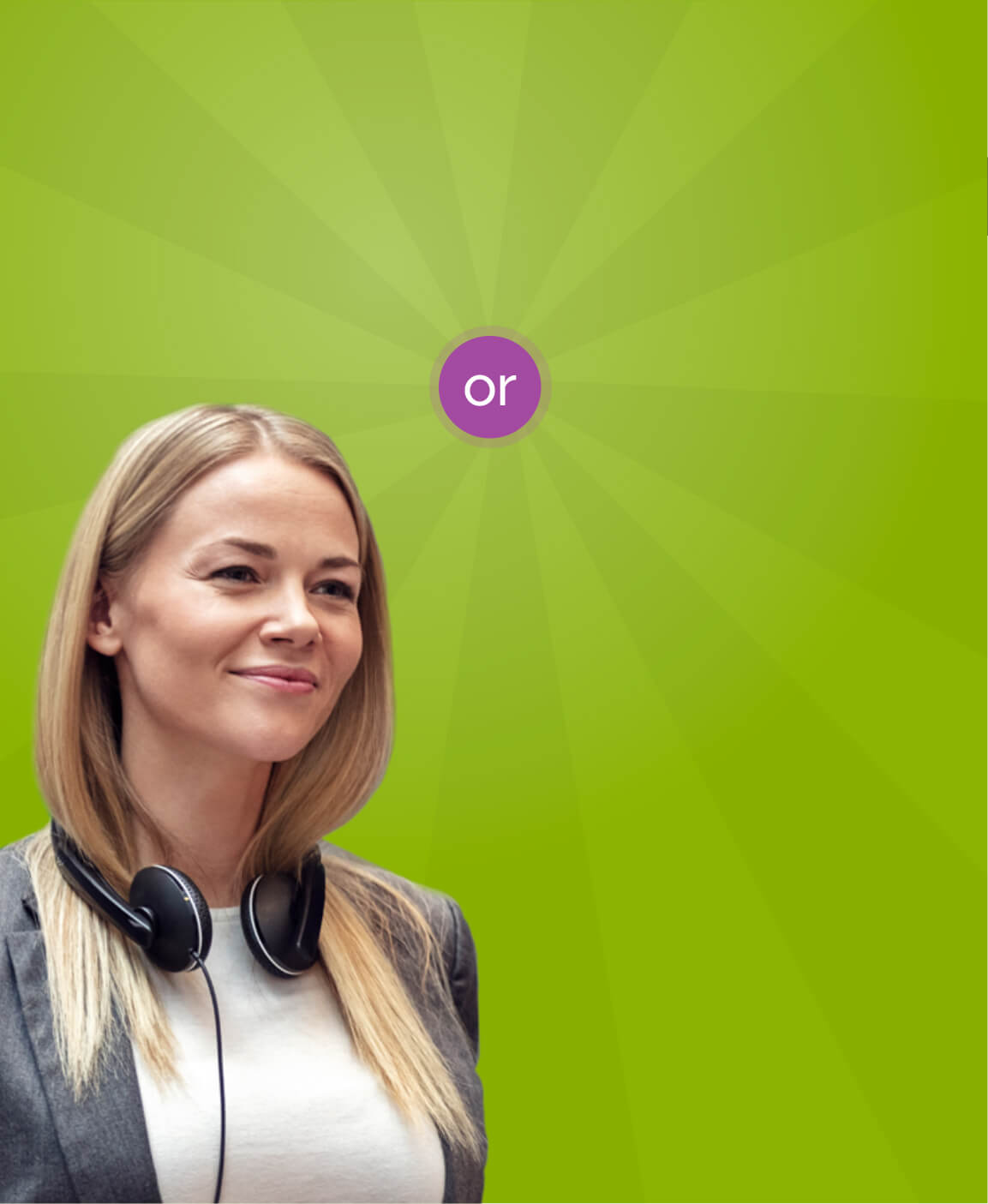Searching for compatible lifters/electronic hookswitches...
Video Conferencing Cameras
-
Now: $1,085 inc GSTNow:
$1,085 Inc GST- Room-wide crystal-clear video
- Powerful speaker for small spaces
- Compatible with all PC/Mac video apps
-
-
RRP: $1,199Now: $1,100 inc GSTNow:
$1,100 Inc GST Save: $99- Works with Zoom, Teams and more
- 360° camera & voice pick-up range up to 5m
- AI auto-tracking technology, All-in-one design
- Reddot winner 2022.
-
RRP: $999Now: $857 inc GSTNow:
$857 Inc GST Save: $142- Works with Zoom, Teams and more
- 180° Field of View, Triple 12MP cameras
- 6 video layouts with a single tap
- 2-Mic for voice pickup range up to 4m
-
RRP: $1,899Now: $1,562 inc GSTNow:
$1,562 Inc GST Save: $337- PTZ with 4K Sensor
- 80° Field of View
- Auto framing & 12 x Optical Zoom
- Flexible mounting options included
-
RRP: $1,772Now: $1,424 inc GSTNow:
$1,424 Inc GST Save: $348- Certified for Microsoft Teams & Zoom
- 8 Beamforming Microphones
- Panoramic 4K Camera
- Virtual Director, Room Insights and Whiteboard
-
RRP: $1,089Now: $718 inc GSTNow:
$718 Inc GST Save: $371- Certified for Microsoft Teams
- Up to 180° Field of View
- Auto framing and facial recognition
- Easy Setup & Installation
-
RRP: $163Now: $125 inc GSTNow:
$125 Inc GST Save: $38- Single USB-C Connection
- Versatile Port Options
- Under-Table Installation
- Integrated Power Support
-
RRP: $458Now: $442 inc GSTNow:
$442 Inc GST Save: $16- One-press seamless presentation
- 4K/30fps high-quality display
- Supports four streams

What is a video conferencing camera?
A video conferencing camera, also known as a webcam or a conference camera, is a camera specifically designed for video conferencing and online meetings. It captures high-quality video and audio to facilitate virtual communication and collaboration among participants.
What are the key features to consider in a video conference camera?
When choosing a video conference camera, consider the following key features:
- Resolution: Higher resolution cameras provide clearer and more detailed video.
- Field of view: A wider field of view allows you to capture more participants or the entire room in the frame.
- Zoom capabilities: Optical or digital zoom features enable you to focus on specific areas or individuals during a conference.
- Pan and tilt: Cameras with pan and tilt functionality allow you to adjust the viewing angle remotely.
- Auto-focus: Auto-focus ensures that the video remains sharp and clear, even when participants move.
- Low-light performance: Good low-light performance allows for clear video even in dimly lit environments.
- Audio quality: Some cameras have built-in microphones to capture audio, ensuring clear sound during conferences.
- Compatibility: Ensure that the camera is compatible with your video conferencing software and platform.
Can I use a video conference camera for other purposes besides video conferencing?
Yes, video conference cameras can be used for various applications besides video conferencing. They can be used for online presentations, live streaming, remote teaching, recording videos, and more. Their versatility makes them a valuable tool for virtual communication and content creation.
Do I need any special software or drivers to use a video conference camera?
Most video conference cameras are plug-and-play devices, meaning they can be connected to your computer and used without the need for additional software or drivers. However, it's always a good idea to check the manufacturer's instructions or website to ensure compatibility and access any recommended software or firmware updates.
Can I connect multiple video conference cameras to one computer?
Yes, in some cases, you can connect multiple video conference cameras to a single computer. This can be useful for capturing different angles or providing a more immersive experience during conferences. However, it's important to check the specifications and compatibility of your video conferencing software to ensure it supports multiple camera inputs.
Can I use a video conference camera with my existing video conferencing software?
Yes, most video conference cameras are designed to work with a wide range of video conferencing software applications. They are typically compatible with popular platforms such as Zoom, Microsoft Teams, Skype, and Google Meet. However, it's always recommended to check the camera's specifications and compatibility with your specific software before making a purchase.
How to set up a conference room for video conferencing?
To set up a conference room for video conferencing you first need to identify the size of the room you are setting up and the purpose of the room. Is it going to be a huddle room for a small impromptu meeting or a boardroom for a large scheduled meeting? Once you have decided on this you can choose what equipment to fit the room based on its purpose.