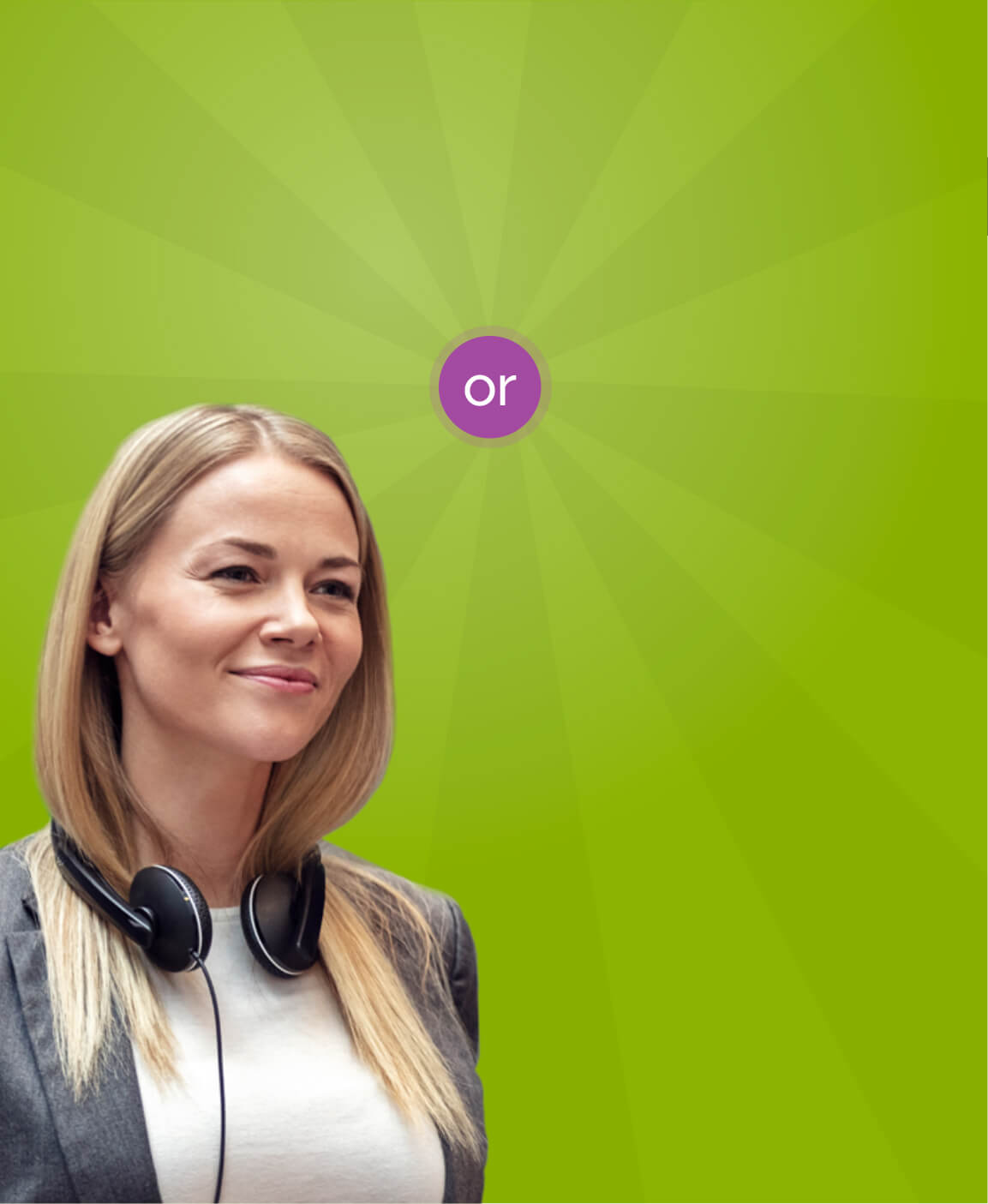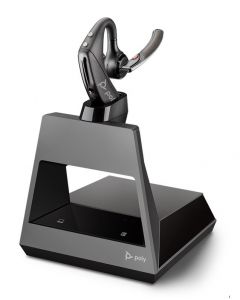Searching for compatible lifters/electronic hookswitches...
Wireless Bluetooth Computer Headsets
Ditch the cables with wireless Bluetooth headsets, perfect for any meeting or conference call. Whether you’re after a bluetooth, mobile, DECT, computer or deskphone headset, or you want to spruce up your headset with accessories, we’ve got you covered.
-
RRP: $285Now: $251 inc GSTNow:
$251 Inc GST Save: $34- WORKS WITH - Mobile + PC
- MS Teams AND UC Certified
- ***USB-C*** style dongle
- 27 hour talk time
-
RRP: $285Now: $251 inc GSTNow:
$251 Inc GST Save: $34- WORKS WITH - Mobile + PC
- MS Teams AND UC Certified
- USB-A style dongle
- 27 hour talk time
-
RRP: $265Now: $234 inc GSTNow:
$234 Inc GST Save: $31- WORKS WITH - Mobile + PC
- MS Teams AND UC Certified
- **USB-C *** style dongle
- 27 hour talk time
-
RRP: $255Now: $225 inc GSTNow:
$225 Inc GST Save: $30- WORKS WITH - Mobile + PC
- Superior Sennheiser Sound
- Up to 25m range
- 10hr talk time 14 day Standby
- Control your music and calls
- Weight 13g
- Discreet and stylish design
- Connect to 2 BT devices
-
RRP: $456Now: $285 inc GSTNow:
$285 Inc GST Save: $171- WORKS WITH - Mobile + PC
- Skype, Lync, Softphone enabled
- Voice commands
- 7hr talk time 9 days Standby
- HD Sound
- Bluetooth V4.1 allowing up to 30m range
- 6 layers of Windsmart Technology

-
RRP: $600Now: $395 inc GSTNow:
$395 Inc GST Save: $205- WORKS WITH - Desk Phone + Mobile + PC/Mac
- USB-C Connection
- Discreet Earhook Style
- 7 Hour Talk Time
-
RRP: $632Now: $395 inc GSTNow:
$395 Inc GST Save: $237- WORKS WITH - Desk Phone + Mobile + PC/Mac
- USB-C Connection
- MS Teams Certified
- Discreet Earhook Style
- 7 Hour Talk Time
-
RRP: $622Now: $395 inc GSTNow:
$395 Inc GST Save: $227- WORKS WITH - Desk Phone + Mobile + PC/Mac
- MS Teams Certified
- Discreet Earhook Style
- 7 Hour Talk Time
-
RRP: $483Now: $328 inc GSTNow:
$328 Inc GST Save: $155- WORKS WITH - PC+ Mobile
- USB-C Connection
- Discrete Neckband Style
- ACTIVE Noise Cancelling
-
RRP: $399Now: $340 inc GSTNow:
$340 Inc GST Save: $59- WORKS WITH - PC+ Mobile
- USB-C Connection
- MS Teams Certified
- Discrete Neckband Style
- ACTIVE Noise Cancelling
-
RRP: $483Now: $328 inc GSTNow:
$328 Inc GST Save: $155- WORKS WITH - PC+ Mobile
- MS Teams Certified
- Discrete Neckband Style
- ACTIVE Noise Cancelling
-
RRP: $399Now: $351 inc GSTNow:
$351 Inc GST Save: $48- WORKS WITH - PC+ Mobile
- Discrete Neckband Style
- ACTIVE Noise Cancelling
- Neckband vibrates
-
RRP: $600Now: $398 inc GSTNow:
$398 Inc GST Save: $202- WORKS WITH - Desk Phone + Mobile + PC/Mac
- Discreet Earhook Style
- 7 Hour Talk Time
-
RRP: $849From: $671 inc GSTFrom:
$671 Inc GST Save: $178- WORKS WITH - Mobile + PC/Mac
- Adaptive ANC and over the ear design - block out the world
- Up to 21 hours talk time/24 hours listen time
- USB C to A adapter in the box
- Wireless Charging Stand

-
RRP: $378From: $339 inc GSTFrom:
$339 Inc GST Save: $39- WORKS WITH - PC+Mobile/Tablet
- Retractable microphone arm
- Switch between on ear and over ear
- 3 levels of ANC

-
RRP: $512Now: $475 inc GSTNow:
$475 Inc GST Save: $37- Bluetooth Wireless mono headsets
- Includeds workstation with 3 colours touch screen
- mobile/ PC/ Deskphone connectivity
- Carrying case with built in battery
- with USB A dongle
- 10 hours talk time and 20 hours battery life

-
RRP: $214Now: $200 inc GSTNow:
$200 Inc GST Save: $14- Bluetooth Wireless mono headsets
- Carrying case with a Built in Battery
- Mobile and PC connectivity
- with USB-A dongle
- 10 hours talk time and 20hours battery lift

-
RRP: $140Now: $130 inc GSTNow:
$130 Inc GST Save: $10- Bluetooth Wireless mono headsets
- Adjustable ear hook
- Only mobile connectivity
- portable carrying case without built in battery
- 10 hours talk time
- 3 size ear plugs

-
RRP: $378From: $311 inc GSTFrom:
$311 Inc GST Save: $67- Works With - PC+Mobile/Tablet
- Bluetooth Wireless Headsets
- Multiple microphones Acoustic Shield Technology
- 4 levels of Active Noise Cancelling
- Dual-side busylight for full visible angles
- Magnetic Retractable Microphone Boom
- Wireless Charging Stand

-
RRP: $289From: $225 inc GSTFrom:
$225 Inc GST Save: $64- Works With - PC+Mobile/Tablet
- MS Teams Certified
- Retractable microphone
- Multiple colours

How do Bluetooth headsets work?
While wired headsets receive audio signals through analog connections from the cables themselves, Bluetooth headsets transmit and receive audio wirelessly via Bluetooth. Basically it transmits this data via low power radio waves. To learn more about Bluetooth, check out our blog post ‘How do Bluetooth Headsets Actually Work?'
How to use Bluetooth headsets?
Once your Bluetooth headset is paired with your chosen device, you can start using your Bluetooth headset the same as you would a regular headset. You can listen to music, take calls or hop on video conferencing meetings. The only difference is you can move around freely and are not tied to your desk via wires.
Are Bluetooth Headsets Safe?
Bluetooth headsets are absolutely safe to wear, in fact the Food and Drug Association (FDA) claimed that wireless Bluetooth radiation is ‘harmless to humans’. The only thing you need to worry about when wearing a wireless headset is remembering to charge them overnight! Luckily, most of our wireless headsets come with charging stations that make that part easy.
What are the advantages of Wireless Bluetooth computer headsets?
Wireless Bluetooth computer headsets offer several advantages. Firstly, they provide freedom of movement, allowing you to move around without being restricted by cables. They also eliminate cable clutter on your desk, providing a cleaner workspace. Additionally, Bluetooth headsets often have long battery life, convenient controls for easy operation, and compatibility with a variety of devices.
How do I pair a Bluetooth headset with my computer?
To pair a Bluetooth headset with your computer, follow these general steps:
1. Make sure Bluetooth is enabled on your computer and headset.
2. Put your headset into pairing mode (refer to the headset's user manual for instructions).
3. On your computer, go to the Bluetooth settings and search for available devices.
4. Select your headset from the list of devices.
5. Follow any on-screen prompts to complete the pairing process.
Once paired, your headset should be ready to use with your computer.
What is the range of Bluetooth computer headsets?
The range of Bluetooth computer headsets can vary depending on the model and environment. Generally, Bluetooth devices have a range of around 33 feet (10 meters). However, factors such as obstacles, interference, and signal strength can affect the actual range. It's recommended to stay within a reasonable distance from your computer to maintain a stable Bluetooth connection.
Can I use Bluetooth headsets with non-Bluetooth devices?
Yes, you can use Bluetooth headsets with non-Bluetooth devices by using a Bluetooth adapter. Bluetooth adapters are small devices that can be plugged into the audio ports or USB ports of non-Bluetooth devices, such as desktop computers or older laptops, to enable Bluetooth connectivity. This allows you to use your Bluetooth headset with devices that don't have built-in Bluetooth capabilities.
Are all Bluetooth headsets compatible with all computers?
Most Bluetooth headsets are compatible with a wide range of computers that support Bluetooth connectivity. However, it's important to check the compatibility specifications of both the headset and the computer to ensure they are compatible. Some older computers may have limited Bluetooth capabilities or may require specific Bluetooth profiles for certain features to work properly.