Ultimate Guide to Office Desk Phones and Headsets
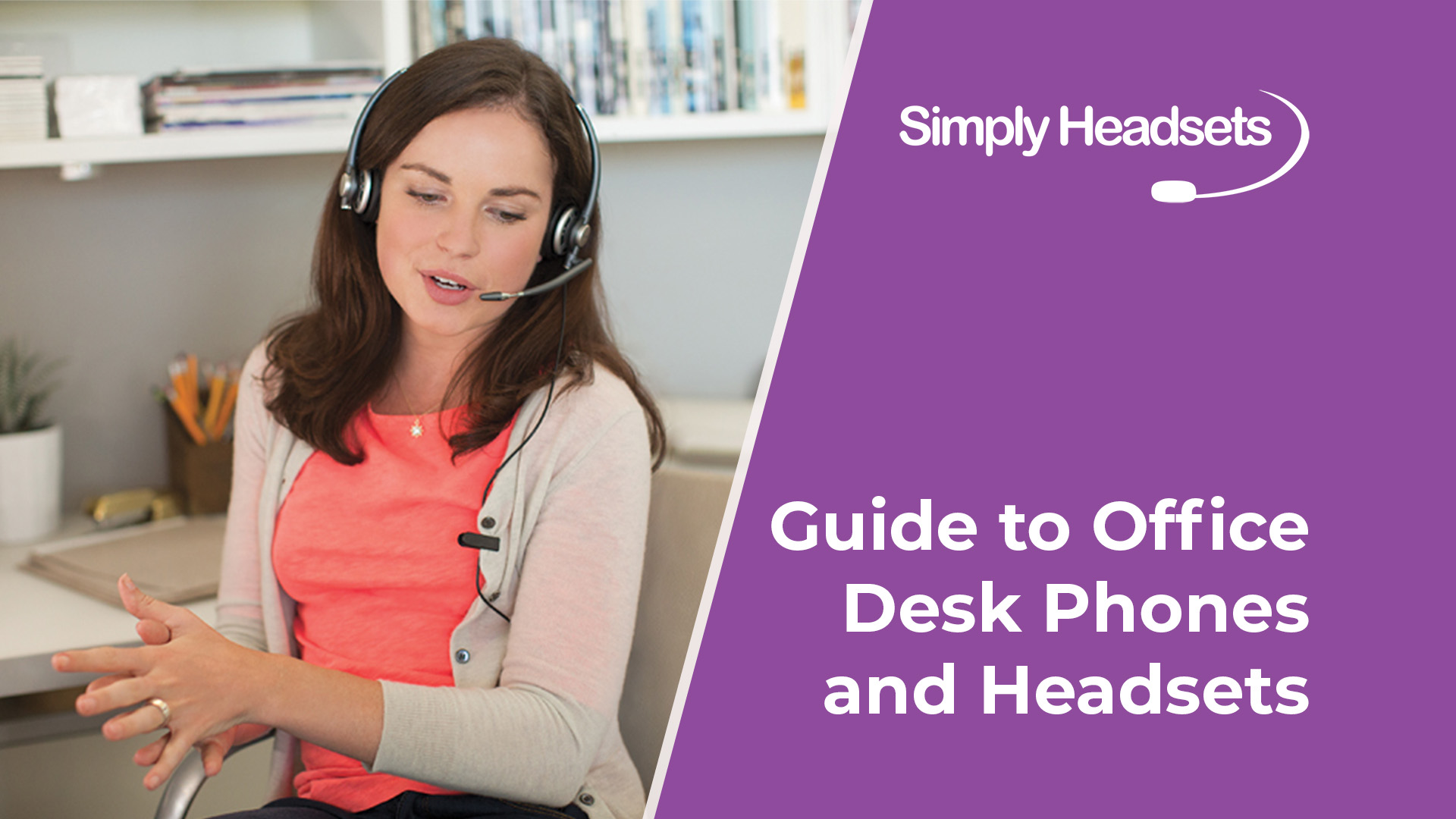
When it comes to setting up your office phone system, one crucial factor that often gets overlooked is the choice of headsets. While desk phones and cordless phones play a significant role in communication, the right headset can greatly enhance the overall experience and productivity. In this blog post, we will not only explore the differences between desk phones and cordless phones but also highlight the importance of selecting the perfect headset to complement your office phone setup.
Desk phones offer a traditional and reliable solution for office communication, providing a dedicated device for making and receiving calls. On the other hand, cordless phones offer mobility and flexibility, allowing you to move around the office while staying connected. However, regardless of the type of phone you choose, the headset you pair it with can make a world of difference in terms of comfort, sound quality, and convenience.
We will delve into the various considerations when selecting headsets for your office phone system, including factors like comfort, audio clarity, noise cancellation, and connectivity options. By understanding the importance of choosing the right headset, you can optimise your communication experience, minimise distractions, and improve productivity within your office environment. So, let's dive in and explore how the right headset can elevate your office phone setup to new heights.
Post Contents [hide]
- Desk Phones: Pros and Cons
- Cordless Phones: Pros and Cons
- The Best Office Setup: Desk Phones With a Headset
- The Benefits to Using a Headset With Desk Phones
- Take Calls Anywhere With Wireless Headsets
- Answer Calls Remotely With a Handset Lifter or Electronic Hook Switch
- Our Top Pick Headsets For Desk Phones
- Wrapping Up: Why Desk Phones and Headsets Are the Perfect Pair
- Get a Headset to Go With Your Desk Phones at Simply Headsets

Desk Phones: Pros and Cons
Let's start with desk phones. These are the traditional, hard-wired phones that you commonly find sitting on desks in office environments. Desk phones are favoured for their reliable and consistent call quality, making them a popular choice. Moreover, they offer a range of advanced features such as conference calling and call forwarding, which are particularly beneficial for businesses with multiple employees.
Reliability is a significant advantage of desk phones. Since they are hard-wired, there is no need to worry about weak signals or battery life. Additionally, desk phones are known for their durability, resulting in a cost-effective option in the long run due to fewer replacements.
The advanced features offered by desk phones make call management more efficient, especially for businesses with multiple employees. Conference calling, call forwarding, and waiting are just a few examples of the functions that desk phones can provide.
However, desk phones do have some downsides. Unlike cordless phones, they lack mobility, which can be inconvenient for employees who need to move around the office while on a call. Furthermore, desk phones are generally more complex to set up and configure compared to cordless phones.
Let's summarise the pros and cons of desk phones:
Pros:
- Durability: Desk phones are built to withstand daily use and can last several years without needing replacement.
- Clear Sound Quality: Desk phones rely on a traditional phone line, resulting in reliable and clear sound quality.
- Cost-effective: Desk phones are typically more affordable than cordless phones, making them suitable for budget-conscious businesses.
Cons:
- Limited Mobility: Desk phones are designed for specific locations and lack the flexibility of cordless phones.
- No Intercom: Desk phones do not have an intercom function, which can make communication challenging in different parts of the office.

Cordless Phones: Pros and Cons
Now, let's move on to cordless phones. As the name suggests, cordless phones do not have a cord and are powered by batteries. They provide greater mobility, allowing employees to move around the office while on a call. This feature is particularly beneficial for businesses with a sales team or customer service representatives who frequently need to be on the move.
Ease of use is another advantage of cordless phones. They are generally less complex than desk phones and are suitable for businesses that do not require extensive advanced features. Cordless phones are also easier to set up and can be used straight out of the box, making them an excellent choice for small businesses or home offices.
However, there are some drawbacks to consider with cordless phones. The call quality can be affected by interference from other electronic devices, such as Wi-Fi routers or microwave ovens. This interference can result in a weak signal and poor call quality, which can be frustrating for both employees and customers.
Battery life is another factor to keep in mind with cordless phones. Unlike desk phones, cordless phones rely on batteries to function. This can be a disadvantage for businesses that require long phone calls, as regular charging or battery replacements may be necessary. Additionally, cordless phones are generally more prone to damage and can be more expensive to replace compared to desk phones.
To summarise the pros and cons of cordless phones:
Pros:
- Mobility: Cordless phones offer the freedom to move around the office and take calls from anywhere.
- Intercom: Cordless phones often include an intercom function, allowing easy communication between employees regardless of their location in the office.
- Multiple Handsets: Cordless phones typically come with multiple handsets, facilitating work from different locations and allowing businesses to expand their phone system as needed.
Cons:
- Signal Interference: Cordless phones rely on a wireless signal, which can be susceptible to interference from other wireless devices in the office, resulting in poor sound quality or dropped calls.
- Battery Life: Cordless phones require regular battery charging, which can be inconvenient and disruptive to work. In case of a dead battery, you won't be able to make or receive calls.
Ultimately, the choice between desk phones and cordless phones for your office will depend on your specific requirements. If advanced features and reliable call quality are essential to your business, desk phones may be the better option. On the other hand, if mobility and ease of use are higher priorities, cordless phones may be the way to go.
It is important to consider the advantages and disadvantages of each phone system and evaluate how they align with your office's needs, taking into account factors such as call volume, employee mobility, and budget constraints. By carefully assessing these factors, you can make an informed decision that best suits your office's communication requirements.

The Best Office Setup: Desk Phones With a Headset
In addition to desk phones and cordless phones, another option to consider for your office phone system is using headsets with desk phones. In fact, we would say this is the best solution as they offer you the the benefits of a desk phone and all the benefits of cordless phones, but without their drawbacks.
This set up of pairing a headset with a desk phone allows you to answer calls without having to crane your neck holding a handset, saving your precious neck (you only have one!) from extended strain and injury - and just all around making your work day more enjoyable and productive.
Never underestimate the convenience of hands-free communication, as it lets you answer calls and engage in conversations while having your hands free to multitask (or draw doodles - no judgement). And with a wireless headset you can even take your calls anywhere, which is just about the only advantage of cordless phone over a desk phone, but you can do it also without craning your neck like you would have to with a cordless phone.
The Benefits to Using a Headset With Desk Phones
Using headsets with desk phones offers several benefits. First and foremost, it enhances productivity by enabling employees to multitask more efficiently. They can answer calls and participate in conversations without being tethered to their desk or holding a handset, which is particularly useful for tasks that require the use of both hands, such as typing, taking notes, or accessing computer systems. This improved efficiency can lead to enhanced customer service and smoother workflow within the office.<
Furthermore, headsets can contribute to better ergonomics and employee comfort. Holding a handset for extended periods can cause discomfort and strain on the neck, shoulders, and arms. By using headsets, employees can maintain a more relaxed and comfortable posture during phone conversations, reducing the risk of repetitive strain injuries and promoting overall well-being.
Headsets also provide better call clarity and sound quality. They are designed with noise-cancelling features that help eliminate background noise, ensuring that both the employee and the caller can hear each other clearly. This is especially beneficial in noisy office environments or open-plan offices where distractions can impact the quality of phone conversations.

Additionally, using headsets can improve privacy and confidentiality. Employees can have private conversations without the need to worry about others overhearing sensitive information, as the headset microphone is positioned closer to the employee's mouth, reducing the chances of unintentional eavesdropping.
When selecting headsets for your desk phones, it's important to consider factors such as comfort, sound quality, compatibility with your phone system, and any additional features you may require. There are various types of headsets available, including wired and wireless options, mono or stereo, and different wearing styles (e.g., over-the-head, over-the-ear, or convertible). Assessing the specific needs of your employees and the office environment will help you choose the most suitable headsets for your business.
In summary, using headsets with desk phones offers the advantage of hands-free communication, allowing employees to answer calls and engage in conversations while having the freedom to multitask. The benefits include increased productivity, improved ergonomics and comfort, better call clarity, enhanced privacy, and reduced risk of strain injuries. By incorporating headsets into your office phone system, you can create a more efficient and user-friendly communication environment for your employees.

Take Calls Anywhere With Wireless Headsets
Wireless headsets offer even greater flexibility and mobility to your office phone setup. With wireless headsets, employees can answer calls and move around freely within a certain range, providing them with the convenience of taking important phone calls to another room for increased privacy or reduced background noise.
Wireless headsets utilise technologies such as Bluetooth or DECT (Digital Enhanced Cordless Telecommunications) to establish a wireless connection with the desk phone. This eliminates the need for employees to remain physically tethered to their desk or phone base. They can answer calls, walk around the office, and have conversations while having the freedom to move to a more private or quiet space.
This flexibility can be particularly valuable in situations where sensitive or confidential information needs to be discussed. Employees can step into a private office, conference room, or other secluded areas without interrupting the flow of the conversation. It ensures that important discussions remain confidential and allows employees to maintain a professional environment for handling sensitive matters.

Moreover, wireless headsets enable employees to stay connected and accessible even when they are away from their desk. This is particularly useful for employees who frequently need to move around the office or perform tasks that require physical mobility, such as warehouse or retail environments. They can continue to handle calls and engage in conversations without the limitations of being tied to a specific location.
It's important to consider the range and battery life of wireless headsets when choosing them for your office. The range specifies the distance within which the headset can maintain a reliable connection with the desk phone, ensuring that employees can move around freely without experiencing signal loss. Battery life determines how long the headset can operate before needing to be recharged. Opting for headsets with sufficient range and battery life will ensure uninterrupted communication throughout the workday.
In summary, wireless headsets offer the added advantage of wireless connectivity, allowing employees to answer calls and have conversations without being physically tied to their desk or phone base. This flexibility enables employees to take important phone calls to more private areas, ensuring confidentiality and reducing background noise. It also enables mobility within the office environment, allowing employees to stay connected and accessible even when away from their desk. By incorporating wireless headsets into your office phone system, you can provide employees with increased freedom and convenience while maintaining effective communication.
Answer Calls Remotely With a Handset Lifter or Electronic Hook Switch
It's worth mentioning that the functionality of answering calls remotely can be further enhanced by utilising accessories such as a Handset Lifter or an Electronic Hook Switch (EHS). These accessories allow employees to answer and end calls without physically being present at their desk or touching the handset.
What is a handset lifter you ask? A Handset Lifter is a mechanical device that is installed beside the desk phone. When a call comes in, the Handset Lifter physically lifts the handset from the phone base, enabling the employee to answer the call remotely using their headset. Likewise, when the call is finished, the Handset Lifter lowers the handset back onto the phone base. This feature is particularly useful when employees need to step away from their desk but still want to remain accessible to receive calls.
Here is a short video that explains how handset lifters work to let you answer calls remotely:
On the other hand, an Electronic Hook Switch (EHS) is an electronic device that directly connects the headset to the desk phone. Instead of physically lifting the handset, the EHS sends a signal to the phone, electronically answering or ending the call. This eliminates the need for a mechanical lifter and provides a seamless and convenient way to manage calls remotely. EHS technology is typically compatible with specific phone models and headset brands, so it's essential to ensure compatibility before purchasing.
Both Handset Lifters and Electronic Hook Switches offer the advantage of remote call control, allowing employees to answer and end calls wirelessly from their headset, even when they are away from their desk. This feature is especially beneficial in scenarios where employees need to move around the office or perform tasks in different areas while remaining accessible to incoming calls.
By incorporating a Handset Lifter or an Electronic Hook Switch into your office phone system, you can provide employees with the flexibility and convenience of remotely managing calls with their headsets. This not only enhances productivity but also ensures that important calls are not missed, even when employees are not physically present at their desk.

Our Top Pick Headsets For Desk Phones
When it comes to desk phones, having a reliable and high-quality headset is essential for optimal communication. That's why we have carefully selected our top picks from the most respected and renowned headset brands in the industry: Jabra, Poly/Plantronics, and EPOS/Sennheiser. These brands are known for their commitment to delivering exceptional audio performance, superior comfort, and innovative features.
Our experts have extensively tested and evaluated numerous headsets to curate a list of the very best options available to buy. We understand that every individual and workplace has unique requirements, which is why our top picks offer a diverse range of features to cater to different preferences and needs.
Whether you prioritise crystal-clear sound quality, advanced noise-cancelling technology, seamless connectivity, or ergonomic design, our selection includes headsets that excel in each category. We are confident that our top pick headsets for desk phones will enhance your communication experience, boost productivity, and provide long-lasting comfort throughout your workday.
- Jabra Pro 920
- Poly/Plantronics CS540
- Jabra Engage 65
- EPOS/Sennheiser Impact DW Pro 2
- Jabra Engage 75
Jabra Pro 920
The Jabra Pro 920 headset offers an excellent user experience and exceptional value for its price. It stands out from other headsets in its price range by providing additional features that are hard to come by.
If you require the ability to answer calls while away from your desk, you will need a handset lifter or electronic hook switch, depending on your phone handset brand. Our knowledgeable staff can assist you in selecting the appropriate device. The lifter attaches to your telephone base and lifts the handpiece when you press a button on the headset, allowing you to answer and end calls from anywhere in the office—a convenient feature. You can purchase the handset lifter separately or as part of a value pack bundle.
The Jabra Pro 920 is specifically designed for office phone use and is compatible with virtually any phone brand due to its wireless connectivity. Unless you have specific feature requirements or need compatibility with a Unified Communications system, the Jabra Pro 920 is likely to fulfil all your headset needs at an excellent price.
Poly/Plantronics CS540
If you're specifically seeking a wireless headset for use with a desk phone and desire an excellent deal, consider exploring the Plantronics DECT wireless headset designed for this purpose. The CS540 headset has gained popularity due to its remarkable features.
It stands out as the lightest headset available on the market, providing a comfortable and stylish option. Moreover, it includes a noise-cancelling microphone, which significantly reduces background noise for your clients. This feature is crucial in a busy office setting, ensuring a professional impression of your company and preventing you from sounding like you're in a crowded call center.
Jabra Engage 65
Consistent with Jabra's reputation for producing high-quality headsets, the Jabra Engage series delivers exceptional sound performance. Both the mono and stereo options in this series have achieved a significant milestone by being the first in their class to meet the stringent requirements of Skype for Business Open Office. This certification test sets a high standard that these headsets successfully meet.
When fully charged, the Engage series offers an impressive talk time of 13 hours, ensuring extended usability throughout the day. Additionally, these headsets are equipped with a built-in busy light located on the earpiece and at the end of the microphone arm. This feature serves as a visual indicator to colleagues and helps maintain uninterrupted communication.
If you are seeking a desk phone headset that encompasses top-notch specifications, the Engage series headsets have the potential to become the preferred choice for you or your staff members.
EPOS/Sennheiser Impact DW Pro 2
Among the top-tier DECT wireless headsets on the market, this headset from EPOS/Sennheiser stands out for its exceptional quality. It is specifically designed to meet the needs of individuals working in highly noisy environments, providing premium audio performance and incorporating an ULTRA noise-cancelling microphone. With an impressive wireless range of 180 meters, you can freely move around and take breaks without worrying about call dropouts.
It's worth noting that 90% of the Simply Headset staff personally prefer this headset, despite having the freedom to choose from any available option. This headset surpasses expectations in terms of sound quality, charging speed, intelligence, and feature-rich capabilities. We invite you to search for a headset that delivers superior sound, faster charging, greater intelligence, and a multitude of features, as we are confident that such a product does not exist.
Jabra Engage 75
This office DECT headset offers versatile connectivity options, allowing you to use it with a desk phone, PC, and mobile devices. It delivers exceptional sound quality and features a directional noise-cancelling microphone to ensure clear communication. An added benefit is the built-in busy light located at the end of the microphone arm, providing a visual indication to prevent disruptions during calls.
For those working in office environments or considering headset purchases for their staff, it is crucial to take density limits into account. Fortunately, the Engage series addresses this concern by offering increased density capacity. This means that now you can accommodate three times as many headsets within a confined space compared to previous models.
If you're curious about the distinctions between DECT and Bluetooth technologies, we invite you to read our informative article on the subject. It will provide you with a comprehensive understanding of the differences between these two wireless communication options.
Wrapping Up: Why Desk Phones and Headsets Are the Perfect Pair
In conclusion, when it comes to choosing between desk phones and cordless phones for your office, it's essential to evaluate your specific needs and requirements. Desk phones offer reliability, advanced features, and clear sound quality, making them an ideal choice for businesses that prioritise these aspects. On the other hand, cordless phones provide mobility, ease of use, and the ability to expand the phone system as needed, making them a great option for businesses with employees who require flexibility.
To further enhance the functionality of desk phones, incorporating headsets can offer numerous benefits. Headsets allow for hands-free communication, boosting productivity and comfort while ensuring clear sound quality. Wireless headsets provide even greater mobility, enabling employees to answer calls and have conversations in more private areas or while on the move.

Get a Headset to Go With Your Desk Phones at Simply Headsets
If you're considering implementing headsets with your desk phones, Simply Headsets is your go-to headset provider in Australia. With a wide range of options to choose from, including wired and wireless headsets, we can help you find the perfect solution tailored to your office's communication needs. Contact Simply Headsets today at 1300 889 728 and we will help you find the perfect headset that is compatible with your specific model of desk phone. Or you can simply explore our selection of desk phone headsets and take the first step towards improving your office communication.
Remember, the decision between desk phones and cordless phones, along with the choice to incorporate headsets, ultimately depends on your unique requirements. By making an informed decision and leveraging the right technology, you can create an efficient and effective communication environment for your business.









