What's the Difference Between UC and MS Headsets?
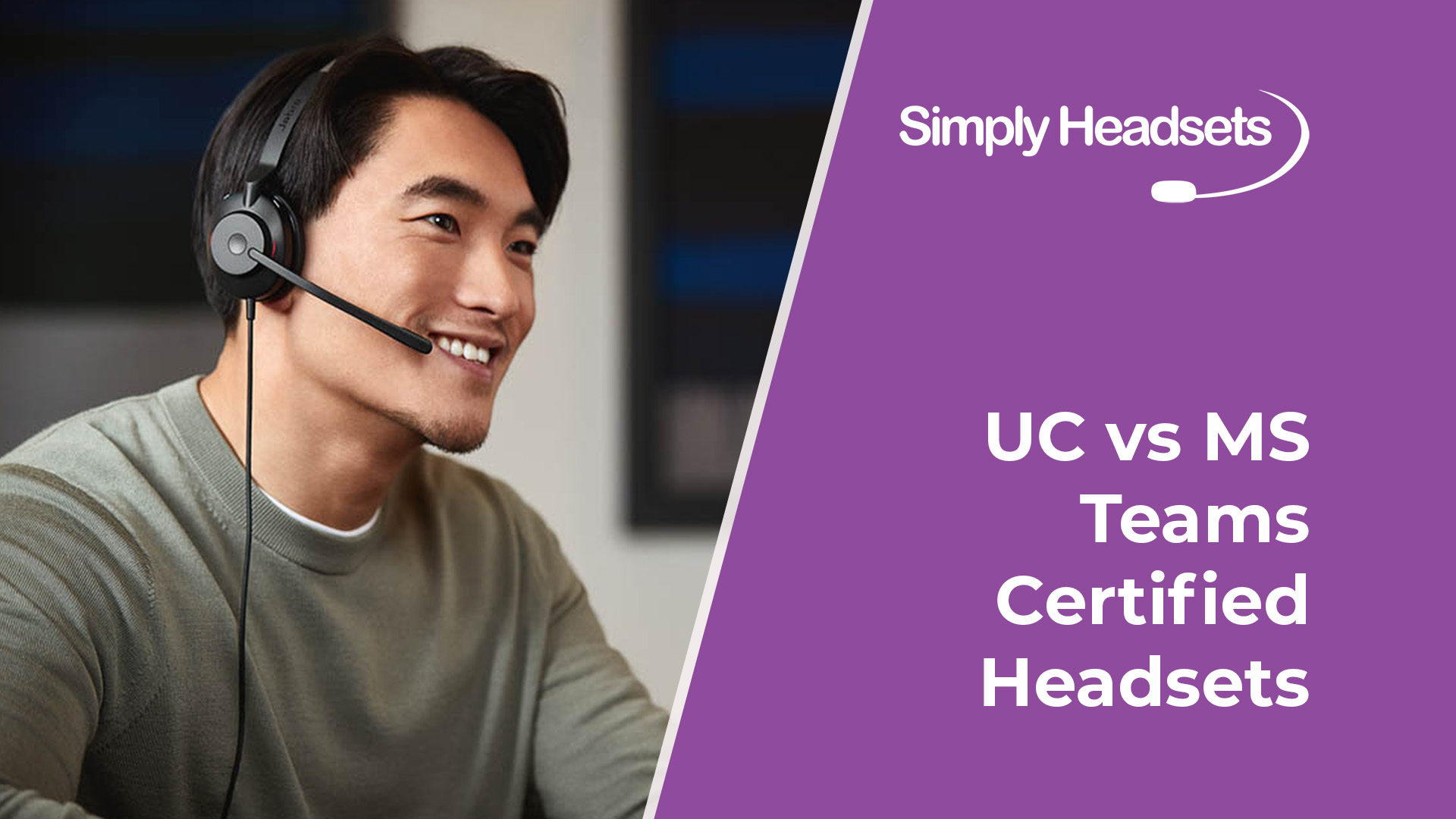
If you're currently searching for a new headset, you may have come across models labelled as "UC" or "MS". But what do these labels actually mean? And how do you know which one is the best fit for your needs? As remote work continues to become more popular, many people are now realising they need a reliable headset to keep up with all the video meetings. However, with so many options available, it can feel like you don't know where to start.
To complicate matters further, the designations of UC and MS are often used to describe different models. In this blog post, we'll delve into the differences between UC and MS headsets, to help you make an informed decision when selecting a headset for your needs. We'll simplify the information so that you can confidently choose the headset that is best for you.
Fortunately for you, the difference between UC and MS headsets is actually very simple. So read on to learn the difference once and for all so you can get on with buying the right headset to make your work and life easier.
Post Contents [hide]

Certification Explanations - UC vs MS Teams
UC stands for Unified Communications. In essence, this indicates that the headset is not certified for use with MS Teams but is certified for other platforms. While it can still function with Teams to provide audio, you will not have access to the same shortcuts or notifications as the Teams-certified version. Like the MS version, it can also be used with other softphones and applications. The standard or UC-certified versions are approved for use with all leading UC platforms and are compatible with any application.
Teams Certified. The functionality of a Teams certified headset can vary based on your usage and package selection. However, in general, it enables you to access Teams and its functions more efficiently and receive Teams alert notifications. If you opt not to use it with Teams, it will still function as a UC headset for almost all applications.
When it comes to features and price, UC and MS headsets are essentially indistinguishable. The decision on which headset to select will depend entirely on your intended use. If you use Microsoft Teams a lot and would benefit from having dedicated controls for this platform, then a MS model is the way to go. If you don't use MS Teams, or you don't need the extra controls, then a UC model is a solid choice.

What are UC Headsets?
As we said earlier, UC stands for Unified Communications, that basically means that it will work with most major communications platforms. These platforms are the video conferencing platforms that you are used to using for your work calls and meetings. Think Zoom, Skype, Google Meet and Microsoft Teams.
A UC headset 'unifies' all of these communication platforms and allows you to use your headset with them without needing to do any additional set up. You simply plug in your headset, open your video conferencing software of choice, and join a meeting.
UC certified headsets are optimised for use with most video conferencing platforms, offering plug-and-play setup and advanced features like remote calling and multi-device connectivity. If you value flexibility, a UC headset is an excellent choice.

What are MS Headsets?
Now an MS headset is essentially a UC headset, in that it will work with most video conferencing platforms. The only difference is an MS headset pairs especially well with Microsoft (MS) Teams. That's why they're called MS certified, as they are certified for Microsoft Teams specifically.
An MS headset offers the same plug and play functionality as a UC headset with Zoom, Skype and other video conferencing platforms. However, an MS headset also has extra functionality specific to MS Teams.
The biggest functionality difference is typically a button on the headset itself, or on its charging stand, that has an MS Teams logo on it, and when pressed, launches the MS Teams application.
There will be no difference in audio quality between a UC and MS headset when using MS Teams, so the main reason you would buy an MS headset over a UC headset is for the convenience of the extra features. And these features would likely only be convenient if you use MS Teams a lot. So, if you don't use the extra features, it's essentially the same as a UC headset.

What Does 'Certified For MS Teams' Actually Mean?
Great question!! It simply means that the headset comes with a few pre-installed Teams features. For example, you can launch Teams directly from the headset on your desktop. Additionally, if you're on a call using the headset on your mobile, your presence in Teams will automatically switch to unavailable.
If you encounter technical issues and seek support from Microsoft for the program, they will include troubleshooting for a Teams Certified device like this as part of the problem.
However, it's important to note that Microsoft won't provide overall tech support for the headset - that falls under the headset manufacturer and our responsibility (if you bought it from us). If you don't intend to use the headset with Teams, you'll find that it's identical to the non-Teams version.

How to Tell UC and MS Headsets Apart?
Manufacturers often use different naming conventions to differentiate their UC and MS headset models. Usually they will include either UC or MS in the name of the headset model, but each manufacturer does it a little differently.
Let's look at some examples:
Jabra
Jabra typically include MS or UC in the name of the headset to differentiate the two, as you can see below with the Jabra Evolve 40, one of their most popular office headsets.
Plantronics
Plantronics do things slightly differently, as their MS Teams certified headsets are identified by a UC-M in the product name, instead of MS, which we see with Jabra. UC headsets in the Plantronics range still carry the UC abbreviation in the model name.
You can see this naming convention in their Voyager Focus 2 below, a very popular Bluetooth work headset from Plantronics.
- WORKS WITH - PC + Mobile
- MS Teams Certified
- USB-A Dongle
- ACTIVE Noise Cancelling
- Please note this is a discontinued item - call us to discuss the newer alternative
Another way to tell the two apart is to look at the pictures of the headset and look at the controls. If you see a MS Teams logo on it, then it's an MS headset, and if you don't see that logo, then it's a UC headset.

UC vs MS Headsets: Which One to Choose?
As you can see from the above examples of UC and MS headset models from two popular headset brands, the price is the same between the two versions. So the only thing that's changing is whether or not the headset has extra functionality for MS Teams.
Which one you choose between UC and MS headsets will largely boil down to your personal preference and whether or not your company uses MS Teams a lot. If you're buying a lot of headsets for your company or a specific department, and you know you all use MS Teams every day, then you may as well get the MS Teams version.
They are usually the same price as the UC version, and the extra features are surely nice to have. Being able to answer and end Teams calls with the press of a button is certainly going to save you a lot of time in the long run! Jabra also recommends getting an MS headset if you use Teams a lot and a UC headset if you don't.
But if you don't use MS Teams all that often, or you would rather not have the extra functionality (maybe you don't want to accidentally press the Teams button and launch Teams when you don't even use it) then we'd recommend just getting the UC version headset and call it a day.
 Buy UC and MS Headsets Today at Simply Headsets!
Buy UC and MS Headsets Today at Simply Headsets!
Now that you know the difference between UC and MS headsets, if you've decided which headset model is right for you, feel free to add it to your cart over at Simply Headsets, or give give our headset gurus a call on 1300 889 728 and we will happily place an order for you. But if you're still unsure which is right for you or your team, you can also call us and we will happily discuss it in greater detail with you and weigh up the pros and cons for each. And remember, any purchase you make will come with free LIFETIME support!







